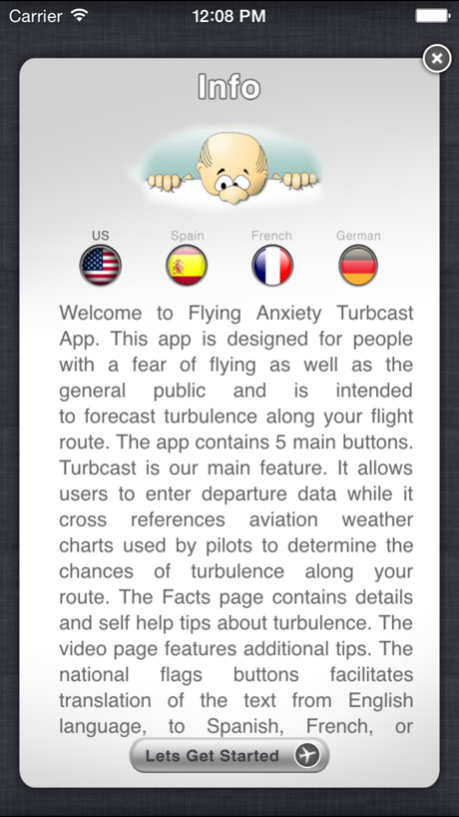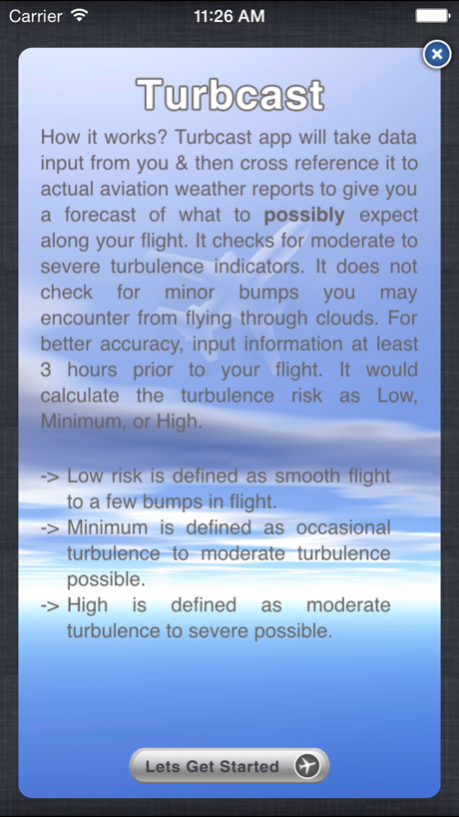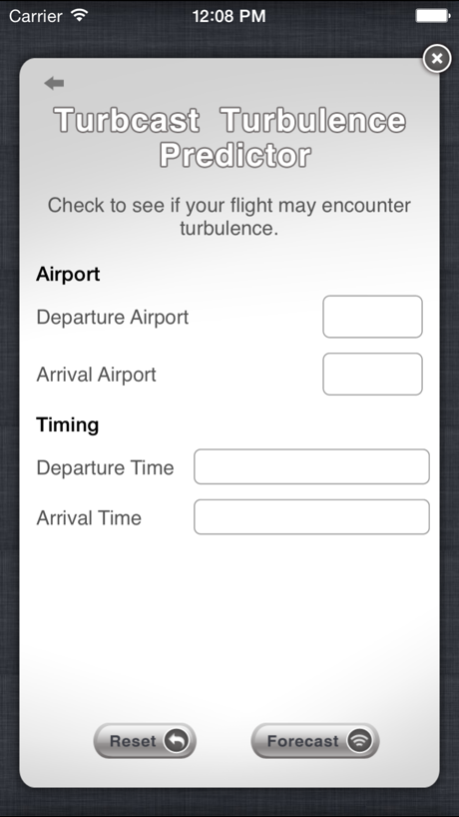Turbcast 2.2.3
Continue to app
Paid Version
Publisher Description
Turbulence Happens! Luckily, there's an app for that. Whether it's called air pockets or bumps, this app will unlock the mystery about turbulence while giving you greater knowledge and confidence.
Turbcast is designed for those with a mild case of fear of flying and the general public who want a better understanding of turbulence. Turbcast coverage works only in the USA, Mexico, Canada, UK, Western Europe and limited Caribbean coverage. (Cuba, Dominican Republic, St Lucia,Trinidad)
** Mentioned on Fox News**
**Featured in the USA Today Newspaper **
**Rated the best travel app by main street.com**
The highlight of the app provides you a forecast for your flight by checking for indicators of turbulence. It looks at aviation weather that pilots look at to give you a realistic prognostic of what to possibly expect. One can see turbulence embedded in thunderstorms as pilots see it. Designed by an airline pilot, it uses a combination of aviation knowledge and NLP Neuro Linguistic Programming techniques to help you reduce your fear of turbulence. Turbcast is easy to use. Simply enter your departure and arrival airport, time zone and let the app do the rest.
Sep 17, 2018
Version 2.2.3
Bug fixes and improvements
About Turbcast
Turbcast is a paid app for iOS published in the Recreation list of apps, part of Home & Hobby.
The company that develops Turbcast is Simplus Technologies Group, LLC. The latest version released by its developer is 2.2.3.
To install Turbcast on your iOS device, just click the green Continue To App button above to start the installation process. The app is listed on our website since 2018-09-17 and was downloaded 29 times. We have already checked if the download link is safe, however for your own protection we recommend that you scan the downloaded app with your antivirus. Your antivirus may detect the Turbcast as malware if the download link is broken.
How to install Turbcast on your iOS device:
- Click on the Continue To App button on our website. This will redirect you to the App Store.
- Once the Turbcast is shown in the iTunes listing of your iOS device, you can start its download and installation. Tap on the GET button to the right of the app to start downloading it.
- If you are not logged-in the iOS appstore app, you'll be prompted for your your Apple ID and/or password.
- After Turbcast is downloaded, you'll see an INSTALL button to the right. Tap on it to start the actual installation of the iOS app.
- Once installation is finished you can tap on the OPEN button to start it. Its icon will also be added to your device home screen.